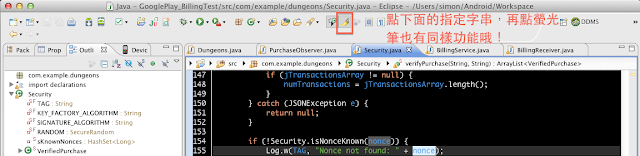撰寫時間︰2012/04/15 16:06
更新時間︰2012/04/14 10:34
文章更新次數︰1
一、前言
Bluetooth藍芽裝置在手機界已經存在很久了,
也早就成為連低階Android手機都有的基本配備。
官方也提供了一個利用藍芽連線互相對話的
範例程式,
讓我們能快速地了解藍芽在Android中的使用方式。
二、文章開始
首先,
我們先建立一個觀念︰
藍芽一定分成2個端點,
分別為
被動的Server端和
主動的Client端。
底下是BluetoothChat的Sample Code程式流程︰
=========現在在BluetoothChat.java底下==============
 |
| BluetoothChat.java是這個範例程式的主頁面,可以在跟已連線的藍芽設備對話。 |
1.在onCreate()時,呼叫
BluetoothAdapter mBluetoothAdapter = BluetoothAdapter.getDefaultAdapter();
一起來看看官方文件裡怎麼說BluetoothAdapter
BluetoothAdapter represents the local Bluetooth adapter (Bluetooth radio).
The BluetoothAdapter is the entry-point for all Bluetooth interaction.
Using this, you can discover other Bluetooth devices, query a list of bonded (paired) devices, instantiate a BluetoothDevice using a known MAC address, and create a BluetoothServerSocket to listen for communications from other devices.
BluetoothAdapter是區域藍芽接口(藍芽廣播)。BluetoothAdapter也是所有藍芽交易互動的啟始點。用這個接口,我們可以偵測區域內有哪些其它的藍芽裝置、查詢已配對過的藍芽列表、用已知的MAC地址建立一個BluetoothDevice實體、建立一個BluetoothServerSocket來監聽是否有其它藍芽裝置傳來的通訊…等。
2-1.得到一個BluetoothAdapter實體之後,
在onStart()裡,
如果沒有啟動藍芽,則要求使用者開啟藍芽。
指令是︰
if (!mBluetoothAdapter.isEnabled()) {
Intent enableIntent = new Intent(BluetoothAdapter.ACTION_REQUEST_ENABLE);
startActivityForResult(enableIntent, REQUEST_ENABLE_BT);
// Otherwise, setup the chat session
}else {
if (mChatService == null) setupChat();
}
2-2.透過setupChat()建立起基本的對話視窗和BluetoothChatService背景服務,並把主Thread的Handler傳給Service以供日後傳回message。
mChatService = new BluetoothChatService(this, mHandler);
3.在onResume()裡,也做一樣的事,如果檢查沒有開啟藍芽BluetoothChatService背景服務,則再次開始該服務。
if (mChatService.getState() == BluetoothChatService.STATE_NONE) {
// Start the Bluetooth chat services
mChatService.start();
}
=========現在進入BluetoothChatService.java裡==============
程式碼才剛開出來,
馬上就看到這個Service的程式架構中,塞了3個執行緒,
分別為︰
(1)
AcceptThread
(2)
ConnectThread
(3)
ConnectedThread
馬上來看看它們在Service裡,分別擔任什麼樣的任務︰
// Cancel any thread attempting to make a connection
if (mConnectThread != null) {mConnectThread.cancel(); mConnectThread = null;}
// Cancel any thread currently running a connection
if (mConnectedThread != null) {mConnectedThread.cancel(); mConnectedThread = null;}
// Start the thread to listen on a BluetoothServerSocket
if (mAcceptThread == null) {
mAcceptThread = new AcceptThread();
mAcceptThread.start();
}
1.在onStart()中,
檢查如果ConnectThread和ConnectedThread存在,則將他們關掉。
2.啟動一個AcceptThread(現在的流程是在藍芽開啟中的狀態,開啟了一個AcceptThread待命)。
這個AcceptThread存在的目的,是因為程式先假設每臺裝置都有可能想要跟它做藍芽連線。
來看一下這個程式一啟動後就執行的AcceptThread裡面做了些什麼︰
/**
* This thread runs while listening for incoming connections. It behaves
* like a server-side client. It runs until a connection is accepted
* (or until cancelled).
*/
private class AcceptThread extends Thread {
// The local server socket
private final BluetoothServerSocket mmServerSocket;
public AcceptThread() {
BluetoothServerSocket tmp = null;
// Create a new listening server socket
try {
tmp = mAdapter.listenUsingRfcommWithServiceRecord(NAME, MY_UUID);
} catch (IOException e) {
Log.e(TAG, "listen() failed", e);
}
mmServerSocket = tmp;
}
public void run() {
if (D) Log.d(TAG, "BEGIN mAcceptThread" + this);
setName("AcceptThread");
BluetoothSocket socket = null;
// Listen to the server socket if we're not connected
while (mState != STATE_CONNECTED) {
try {
// This is a blocking call and will only return on a
// successful connection or an exception
socket = mmServerSocket.accept();
} catch (IOException e) {
Log.e(TAG, "accept() failed", e);
break;
}
// If a connection was accepted
if (socket != null) {
synchronized (BluetoothChatService.this) {
switch (mState) {
case STATE_LISTEN:
case STATE_CONNECTING:
// Situation normal. Start the connected thread.
connected(socket, socket.getRemoteDevice());
break;
case STATE_NONE:
case STATE_CONNECTED:
// Either not ready or already connected. Terminate new socket.
try {
socket.close();
} catch (IOException e) {
Log.e(TAG, "Could not close unwanted socket", e);
}
break;
}
}
}
}
if (D) Log.i(TAG, "END mAcceptThread");
}
public void cancel() {
if (D) Log.d(TAG, "cancel " + this);
try {
mmServerSocket.close();
} catch (IOException e) {
Log.e(TAG, "close() of server failed", e);
}
}
}
我們看到了在AcceptThread裡面,埋入了一個BluetoothServerSocket。
看一下Bluetooth Android官方對它的解釋︰
BluetoothServerSocket represents an open server socket that listens for incoming requests
(similar to a TCP ServerSocket). In order to connect two
Android devices, one device must open a server socket with this class. When a
remote Bluetooth device makes a connection request to the this device, the
BluetoothServerSocket will return a connected BluetoothSocket when the
connection is accepted.
BluetoothServerSocket是一個開放式的server socket,用來監聽任何傳進來的請求(原理類似TCP ServerSocket)。為了讓2隻Android devices能夠連線,其中一隻裝置必須開啟server socket。當遠端的藍芽裝置向手上這隻裝備請求連線後,這隻裝置上的BluetoothServerSocket會回傳一個accepted的BluetoothSocket給呼叫那一方。
因此我們知道,上面程式碼中
BluetoothSocket socket = mmServerSocket.accept();
就是應證了BluetoothServerSocket會吐BluetoothSocket出來這件事。
回到一開始呼叫AcceptThread.start()的那個時間點,
也就是說,
程式在一啟動時,
都先要求使用者開啟藍芽,
然後隨時準備接收別臺藍芽裝置會傳送連線請求的事件。
我們取到了BluetoothSocket後,
看看這個BluetoothSocket能做些什麼。
首先,
在官方技術文件提到︰
BluetoothSocket represents the interface for a Bluetooth socket (similar to a TCP
Socket). This is the connection point that allows
an application to exchange data with another Bluetooth device via InputStream
and OutputStream.
BluetoothSocket是一個Bluetooth socket的接口(原理類似TCP Socket)。這個連結點允許APP透過InputStream和OutpusStream互相交換資料。
因此我們得知,
BluetoothSocket可以讓我們做到資料交換的功能。
因為在Service onStart()呼叫AcceptThread.start()後,
馬上將藍芽狀態設定成setState(STATE_LISTEN);
因此,在switch迴圈中,
程式執行了connected()函式。
這段程式碼如下︰
case STATE_LISTEN:
case STATE_CONNECTING:
// Situation normal. Start the connected thread.
connected(socket, socket.getRemoteDevice());
break;
馬上來看看connected()函式做了哪些事
/**
* Start the ConnectedThread to begin managing a Bluetooth connection
* @param socket The BluetoothSocket on which the connection was made
* @param device The BluetoothDevice that has been connected
*/
public synchronized void connected(BluetoothSocket socket, BluetoothDevice device) {
if (D) Log.d(TAG, "connected");
// Cancel the thread that completed the connection
if (mConnectThread != null) {mConnectThread.cancel(); mConnectThread = null;}
// Cancel any thread currently running a connection
if (mConnectedThread != null) {mConnectedThread.cancel(); mConnectedThread = null;}
// Cancel the accept thread because we only want to connect to one device
if (mAcceptThread != null) {mAcceptThread.cancel(); mAcceptThread = null;}
// Start the thread to manage the connection and perform transmissions
mConnectedThread = new ConnectedThread(socket);
mConnectedThread.start();
// Send the name of the connected device back to the UI Activity
Message msg = mHandler.obtainMessage(BluetoothChat.MESSAGE_DEVICE_NAME);
Bundle bundle = new Bundle();
bundle.putString(BluetoothChat.DEVICE_NAME, device.getName());
msg.setData(bundle);
mHandler.sendMessage(msg);
setState(STATE_CONNECTED);
}
為了避免重覆連線,
先檢查有沒有已存在的ConectThread、ConnectedThrad和AcceptThread。
如果有,一律先關掉。
然後,啟動ConnectedThread,
並將MESSAGE_DEVICE_NAME用handler(mHandler,還記得我們前面有提到在BluetoothChat.java傳了一個主Thread的Handler給Service嗎?)傳訊的方式,
將Client端的裝置資料傳回BluetoothChat.java,
讓Server端知道是誰在跟它做連結。
前面提到,
一旦取得了BluetoothSocket之後,
就可以開始執行互相傳遞資料的工作了 。
這個被啟動的ConnectedThread就是在做資料互傳的監聽工作,
我們看看ConnectedThread做了些什麼
/**
* This thread runs during a connection with a remote device.
* It handles all incoming and outgoing transmissions.
*/
private class ConnectedThread extends Thread {
private final BluetoothSocket mmSocket;
private final InputStream mmInStream;
private final OutputStream mmOutStream;
public ConnectedThread(BluetoothSocket socket) {
Log.d(TAG, "create ConnectedThread");
mmSocket = socket;
InputStream tmpIn = null;
OutputStream tmpOut = null;
// Get the BluetoothSocket input and output streams
try {
tmpIn = socket.getInputStream();
tmpOut = socket.getOutputStream();
} catch (IOException e) {
Log.e(TAG, "temp sockets not created", e);
}
mmInStream = tmpIn;
mmOutStream = tmpOut;
}
public void run() {
Log.i(TAG, "BEGIN mConnectedThread");
byte[] buffer = new byte[1024];
int bytes;
// Keep listening to the InputStream while connected
while (true) {
try {
// Read from the InputStream
bytes = mmInStream.read(buffer);
// Send the obtained bytes to the UI Activity
mHandler.obtainMessage(BluetoothChat.MESSAGE_READ, bytes, -1, buffer)
.sendToTarget();
} catch (IOException e) {
Log.e(TAG, "disconnected", e);
connectionLost();
break;
}
}
}
/**
* Write to the connected OutStream.
* @param buffer The bytes to write
*/
public void write(byte[] buffer) {
try {
mmOutStream.write(buffer);
// Share the sent message back to the UI Activity
mHandler.obtainMessage(BluetoothChat.MESSAGE_WRITE, -1, -1, buffer)
.sendToTarget();
} catch (IOException e) {
Log.e(TAG, "Exception during write", e);
}
}
public void cancel() {
try {
mmSocket.close();
} catch (IOException e) {
Log.e(TAG, "close() of connect socket failed", e);
}
}
}
是的!
有看到嗎?
ConnectedThread正在用BluetoothSocket取得InputStream和OutputStream,
並透過旗下的write()和read()在做2隻藍芽裝置的溝通!
現在剩下ConnectThread還沒有去理解了,
查了一下ConnectThread被start的時間是發生在一開始對話頁面的menu鍵中!
原來ConnectThread的目的是要主動連接其它已開啟藍芽的裝置。
當使用者點擊Connect a device時,
會啟動ConnectThread,
開始尋找附近的藍芽裝置,
並對對方發出連線訊號,
對方監聽到你的配對要求後,
對方手機裡原本程式就開啟中的AcceptThread便答應你的請求,
然後開啟ConnectedThread,
並利用連結成功後得到的BluetoothSocket和你做藍芽傳輸溝通。
主動連線端是Client端,被動接收端是Server端,
就好像精子與受精卵…
三、總結
在這裡我把整個程式流程重覆敍述一次︰
在連線的一開始,兩隻手機的程式一開始都先建立一個AcceptThread
(因為誰都不知道誰最後會成為被動接收的Server端,誰又是主動的Client端),
然後都跟RFCOMM頻道索取這隻app專屬的BluetoothServerSocket實體。
Server方做了些什麼︰
用BluetoothServerSocket這個實體去等待Client端用ConnectThread發出的請求連線事件,
連線若成功會得到這次藍芽溝通專用的BluetoothSocket。
Client方做了些什麼︰
Client端
執行ConnectThread。
1.Client端在與Server方連線(Connect a deivce)之前,
會先取得到Server端的身份證MAC address,
並用該address得到Server端的BluetoothDevice實體。
2.Client端藉由自己的MY_UUID和Server端的BluetoothDevice實體,
從RFCOMM頻道拿到這次藍芽溝通專用的BluetoothSocket。
兩方在這個時候都拿到這次藍芽溝通專用的BluetootheSocket,
也都在此時知道了對方的BluetoothDevice實體(知道對方的身份)。
這時候雙方都同時開啟ConnectedThread,
彼此利用BluetoothSocket互相做資料傳輸。
註︰資料傳輸利用 InputStream和OutputStream。
 這隻APP應該被我開了又關不下1000次,
這隻APP應該被我開了又關不下1000次,